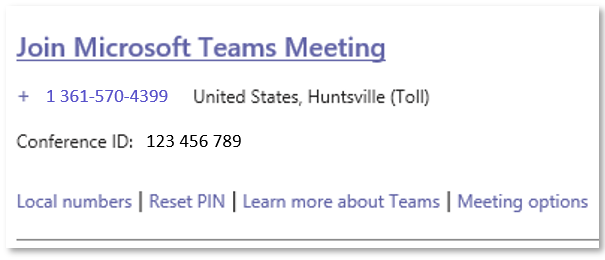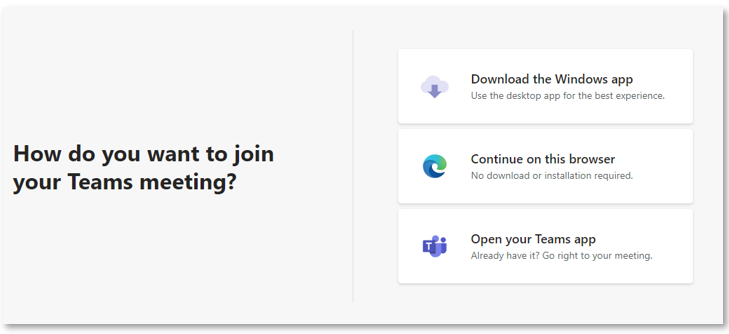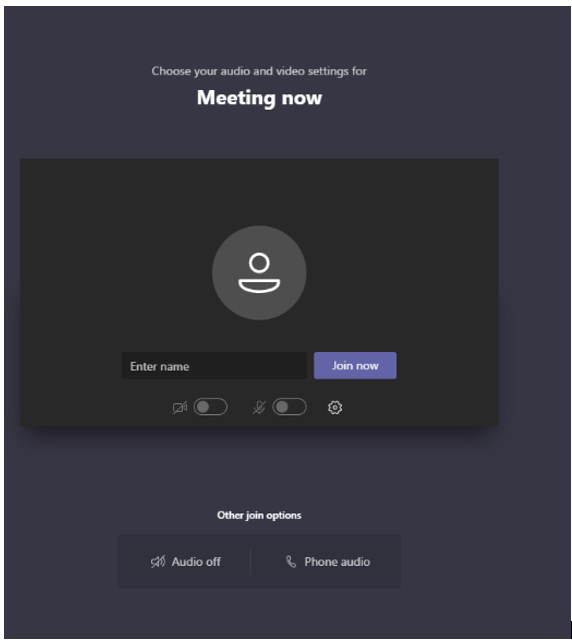How to Join a Teams Meeting as a Guest
- Click on the meeting link
This opens your default web browser
2. Choose ‘continue on this browser’
3. Type in your name
4. Mute/un-mute and share video or don’t share video
5. Click ‘Allow access to microphone/camera’
6. You are in the meeting!